Assalamu aleykum
Update the repository index.sudo apt-get update
Useful to do.sudo apt -y install software-properties-common
Firstly, to be able to install a certain PHP version, in this case, 7.2 you’ll need to add a certain repository to your systemsudo add-apt-repository ppa:ondrej/php
Install PHP 7.4 with the below command.sudo apt-get install php7.4
sudo apt-get install php7.4-mysql
For nginx use the following:sudo apt install -y php7.4 php7.4-cli php7.4-common php7.4-fpm
Check to make sure PHP 7.4 is installedphp -v
These are the required extensions for your WordPRess installation.sudo apt install -y php7.4-mysql php7.4-dom php7.4-simplexml php7.4-ssh2 php7.4-xml php7.4-xmlreader php7.4-curl php7.4-exif php7.4-ftp php7.4-gd php7.4-iconv php7.4-imagick php7.4-json php7.4-mbstring php7.4-posix php7.4-sockets php7.4-tokenizer
Having said that it’s good to have these extensions as well.sudo apt install -y php7.4-mysqli php7.4-pdo php7.4-sqlite3 php7.4-ctype php7.4-fileinfo php7.4-zip php7.4-exif
For Apache2 in my case I also needed:sudo apt install libapache2-mod-php7.4
Disable PHP 7.0sudo a2dismod php7.0
Enable PHP 7.4sudo a2enmod php7.4
Restart apache2!sudo service apache2 restart
That’s it, you now have your PHP version installed.
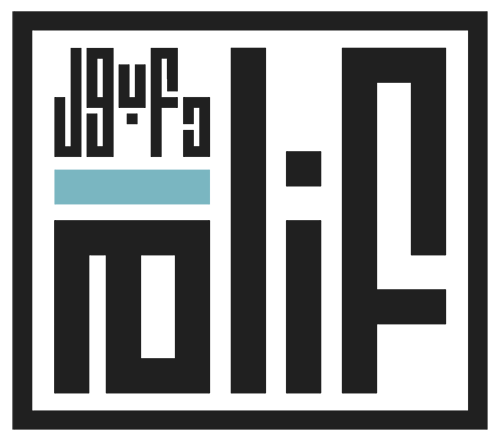
Leave a Reply